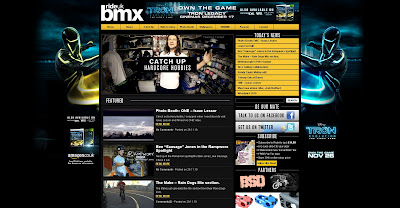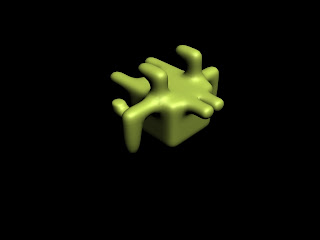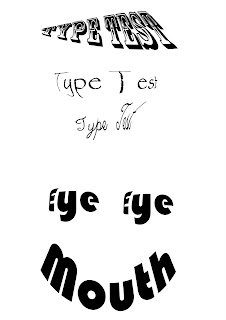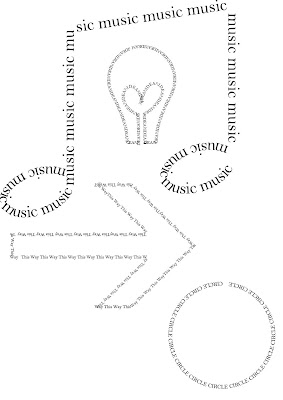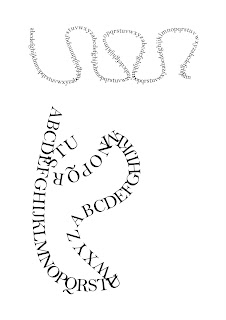For this logo i used the exact same method as i dd to create my previouse one except i flipped the 'e' horizontaly. I done this by making my first logo again and rubbing out the 'e'. I then used the text tool and typed the letter e in the same font, size and colour as the main logo. I then transformed it to a vhorizontaly flipped position.
With this logo i used the text tool and typed my logo's name. I then changed the font and size to make it look bolder. I then changed the colour to a coloured texture and this was the outcome. The one thing i did do wrong ion this logo was at then end of the text i didnt make th 'mx' in bmx capital letters like i was meant to.
With this logo i typed the words at three seperate times and moved them into a stair like position. I then cose a reasonable sixe for them and changed the font of all of them whilst making sure they were still black. I then opend this logo that i have made in photoshop and used the magic wand tool to select the area of the first letter of every word. I then made these areas my work path. i then used the text tool and typed the letter if the first word around the origianla letter. I then did this for the other two letters and erased the first letter of every word by using the eraser tool.
With this logo i used the text tool and then typed the three wordsof my logo at sperate times rather than all in one. I then made the first to words a samll size and made the last word a bigger size. I then placed these words in order into a specific way so that the two first words were ontop of the third and not bigger than the width of it either.
With this logo i opened up apicture of a man with his arms spread in the air nad used the pen tool to trace the outline of him. I then made this line that i had created a dashed line and delete the original image of the man. I then went on to making the text in which i would place between his hands to make it look like he was holding my logo. I done this by using the text tool and making a thick blue stroke on the text. i then warped it so it was an arced shape and placed inbetween his hands. I then added scissors on his arm to make the man have a cut out effect.